This post originally appeared on HubSpot’s Agency Post. To read more content like this, subscribe to Agency Post.
Image-based search is becoming more and more common. Pinterest and Instagram have conditioned people to use and trust this form of discovery, and oftentimes, I find it produces even more relevant results than text-based search. With images, you can quickly determine the quality, while text search results require you to scan the headline, description, and the URL to make a decision about the page’s relevance.
I recently became interested in the topic when I read a BuzzFeed article about a study on images of women in search results and how these influence people’s perceptions. The article included telling images of when the author searched for “CEO.”
The first “female” image to appear is of Barbie, the 71st image on the page (your results may differ, but it shouldn’t be too far off), and it’s from a product designer’s blog post.
Now, this problem isn’t really about Google and its algorithm. It’s reflective of how us editors, writers, and website managers label content and use images. When you chose a stock photo of a CEO, is it of a man or a woman?
It should also be noted that the number of female CEOs lags far behind men. Harvard Business Review’s list of the top 2,000 performing companies included 29 female CEO, which is 1.5%. Only 4.6% of CEOs at S&P 500 companies are women.
So yes, we realize that images including females should be smaller in number, but the first woman who isn’t made of plastic doesn’t show up until image number 122. If we go with the S&P number, we should see four to five images of CEOs who are female in the top 100 results.
Our team had an idea: Could we optimize an image of a female CEO and get it into a top 100 ranking?
Competition for the Term ‘CEO’
Meg Whitman has been the CEO of HP since 2011.
We had to first find an image of CEO we could optimize.
I chose an Hewlett-Packard CEO Meg Whitman, who joined the company in 2011. Previously, Whitman worked for Disney, Procter & Gamble, and eBay – the later she joined when it had only 30 employees. She scaled the business to more than $8 billion in revenue in 10 years. In 2013, Harvard Business Review rated her one of the top performing CEOs. She’s is well-respected, even as HP’s business continues to struggle.
Then, I wanted to see how competitive the term 'CEO’ was. There’s no option to view image-search specific volume, so I had to resort to keyword volume.
According to Google’s Keyword Planner Tool, there is an average of 550,000 monthly searches for the term 'CEO.’
Surprisingly, there is fairly low volume when you look at gender-specific searches.
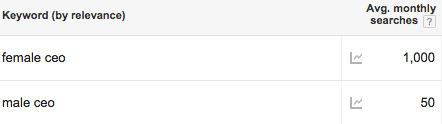
I used HubSpot’s Keywords App to see how difficult it is to rank for 'CEO.’ Anything above 70 is considered “extremely difficult,” so this was promising.
I then set out to optimize the above image for the search term 'CEO.’ Here are the six things you should consider when trying to optimize an image for Google search results.
How to Make Your Images More Search Friendly
1) Add a Descriptive File Name
Before you upload your image to your CMS, you should change the name of the file to be a phrase or set of words that describes the image. Don’t let Google see your laziness and ignore you by allowing Image1.jpg to remain the file name.
Also, Google often pulls the file name as the snippet in image search results, so the file name should be descriptive and unique. Use ceo-meg-whitman-speaks-tech-museum.jpg, not meg-whitman.jpg.
2) Write an Alt Tag
The Alt Attribute or Tag is an accessibility tag, providing readers with a description of an image if it doesn’t load or if the person is using a screen reader.
This text alternative for an image is mostly a user experience element (though search engines can and do read it, too), so keep this in mind when writing the description. Include keywords if they are relevant and important for the description, but don’t overdo it, i.e. keyword stuffing.
Don’t worry too much about length, though most say to keep the Alt Attribute to less than 100 words. Be brief, but provide context for the reader.
3) Optimize Your Anchor Text
Anchor text is the words used to link to a page or image, and while you can’t the text other sites use to link to your images, you can optimize your own internal links.
Say you want to improve the personal brand of your CMO or CEO. In blog posts, press releases, and other content, use descriptive anchor text.
Bad: View more information about our CEO by clicking here.
Good: See the pictures of CEO Meg Whitman’s recent talk at the Tech Museum.
4) Provide Context to the Image
Your image should support the content on the page, and the opposite is also true: The content should provide context for the image.
Reference the image close to where it has been placed on the page. If possible, align the text of the page title and the closest header tag with words that relate to the image. You could also include a caption that further details the image, its setting, and its importance.
5) Include Metadata
If you create original photos for your site, you can add EXIF (exchangeable image file format) data to your images. The data is embedded in the image and can include information such as:
- Copyright information
- Photographer
- Image description
- Keywords
- Subject
- Location, date, and time the picture was taken
Matt Cutts said in a video that Google “reserves the right” to use EXIF data for search rankings, so while it isn’t a factor now, it could be in the future.
To add this data to a file in Photoshop, go to the menu bar and select “File” > “File Info…” You can also use a program such as ExifTool to edit an image’s metadata.
6) Worry About Image Size
The load time of a website or page is a factor for Google’s search rankings because site speed is a usability factor. People don’t want to wait. And tests have shown that delays and slow load times can negatively impact conversion rates and sales.
Image optimization is a key part of improving the load time of a webpage, especially for mobile users.
There are three universal formats: GIF, PNG, and JPEG. It doesn’t matter which one you use, but there are reasons to use one format over the other.
This chart from Google’s page on image optimization can help you decide:
You need to consider both the file’s dimension and the overall file size. If you only need an image to be 600 pixels wide, crop the image before you upload it to your blog. You should also optimize the image for the web – or compress it to reduce the overall file size and therefore the amount of bytes needed to download the image. You can use Photoshop, and choose the ‘Save for Web’ option, or you can try a program like Skitch, which has various export quality options.
However, reducing the file size to the smallest possible option is not what Google is looking for. Images should be clear and detailed so experiment with file types and the compression settings.
You can test the load time of a page using Google’s PageSpeed Insights.
A Call to Action for Editors
We’ve created the perfectly (at least to my abilities) optimized image of a CEO on an authority domain, so we’ll be watching and waiting and Googling to see if our image can climb the ranks. We’ve found that our blog posts can appear in search results and begin ranking for terms in as little as one to three weeks.
In the meantime, I have a CTA for you – it wouldn’t be a HubSpot blog post without one!
If you want to help us with this challenge, go back through your blog posts (or write a new one) and link to this post or our image of Meg Whitman (image link is here). Include the word “CEO” in the anchor text. Get creative with your subject. Share this post on Twitter, Facebook, and Pinterest. And post a link to your piece in the comments, so we can share as well.
We might just be able to master Google’s game, outrank Barbie, and change perceptions of what a CEO actually looks like.
Editor’s Note: We will update this post with the results of our test in the next few months.
Want to hear how this project goes? Subscribe to Agency Post.
from HubSpot Marketing Blog http://ift.tt/1yVFky3
from Tumblr http://ift.tt/1ySxGUK

No comments:
Post a Comment